.svg)
The role of anodising in art & design
The creative industries play a crucial role in making places and events memorable. Art, from statues and monuments to creative icons for events like the World Cup, Olympics, and Expos, leaves a lasting impact on communities.
Public art often reflects the values, history, and culture of a community, commemorating significant events, honouring local heroes, or celebrating cultural traditions. It can also serve as an educational tool, providing information about history, science, or local flora and fauna.
Aluminium and Anodising in the Art Sector
Cross-disciplinary collaborations between architects, artists, designers, engineers, and other professionals are increasingly common, expanding the creative possibilities. For projects involving aluminum, anodised aluminum opens up a world of creative potential.

Benefits of using United Anodisers
40+ colour range
Designers have access to an extensive range of colours, including Natural Silver, a spectrum of Bronzes, Regency Gold 1 & 2, Black, and specialist Anolok anodising II Blue-Grey and Stone-Grey finishes. These colors are durable and UV-resistant, ensuring no fading over time.
Design
As a planning authority, we understand your concerns about ensuring that projects align with their surroundings and contribute to the preservation of the visual character and sustainability of their environment.
We are confident that we can support your efforts by offering an extensive variety of anodising treatments across the broadest range of dimensions available worldwide. This enables the unlocking of a wide array of contextual design possibilities and creativity. Our offerings include a catalogue of over 40 colours, allowing for design harmony that complements your building's aesthetic vision.
Metalic Lustre & Texture
Anodising creates a translucent effect, allowing the aluminum’s natural metallic sheen to shine through, resulting in a deep, rich, and lustrous finish.
A1 Fire Rating
In projects with a high risk of fire, anodised aluminium is the ideal solution due to its A1 fire rating. This has led to United Anodisers' involvement in special projects such as the Olympics, where pyrotechnics, fireworks, and flames are utilised. Particularly notable is their involvement in the construction of the Olympic Cauldron in Abu Dhabi 2019, where the fire rating of the material was imperative due to the projection of flames from inside the cauldron.
Specify Easier with United Anodisers
We understand the importance of specifications in bringing your vision to life. You can count on our skilled team to be your partners, working closely with you from the start to ensure clear and detailed specifications. We can follow your specifications throughout the supply chain, liaising with all the stakeholders to ensure the quality material you specify will be used on your project.
This proactive approach helps address any issues early on, minimising potential problems later in the project timeline. We truly believe that by building strong relationships with the architectural sector, customers can fully maximise the potential of pure aluminium, elevating designs and bringing their dreams to fruition with minimal risk of reworks.
Metalic Lustre & Texture
Anodising creates a translucent effect, allowing the aluminum’s natural metallic sheen to shine through, resulting in a deep, rich, and lustrous finish.
See what we can do together.
The widest product range in Europe using innovative solutions for colouring aluminium, these can be available in over 40 different colours, including the latest developments in interference colouring.
Bicameral Sculpture
Trusted by industry leaders
United Anodisers is active worldwide, supplying prestigious projects in the established markets of Europe, North America and more recently in the rapidly growing markets of the Middle East and Asia. We are dedicated to providing a global solution to the challenges of creating a corrosion resistant, environmentally friendly, sustainable and long lasting material for architectural applications anywhere in the world.
How to clone into other project?
Press "Ctrl + E" or "Cmd + E" in the Designer and enable "Select on-page element".
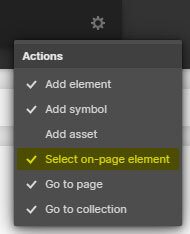
Search for the class named, "Cloneable Area".
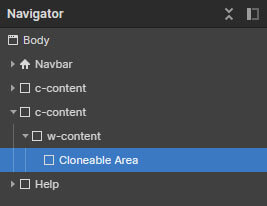
Copy the element inside this container to your own project.
Rename the classes accordingly if they are clashing with your project.
Ensure custom code from the in-page setting has been copied into your project as well (if there's any).
'Page Trigger' interaction can't be copied directly. You can only clone the whole project, or rebuild it.
A simple trick to copy the 'Page Trigger' interaction into another project is as below:
1. Create a dummy element.
2. Apply any type of 'Element trigger' into the dummy element and select the 'Page Trigger' animation.
3. Copy the dummy element with the animations applied into your new project.
4. The animation should have been copied into your project and you can reapply the 'Page Trigger' animation into your project.If you have further inquiry or need assistance, feel free to contact us.
Lastly, please do not copy this project and claim it as your own. We wish to continue sharing and giving to the community. In order to do so, we will need your cooperation and full support. Thank you very much,
%20(1920%20x%20800%20px)%20(1920%20x%20700%20px).svg)
-p-500.png)




.png)

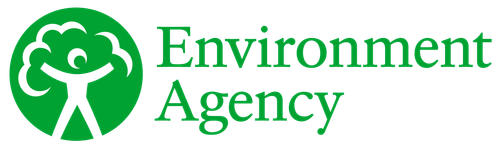



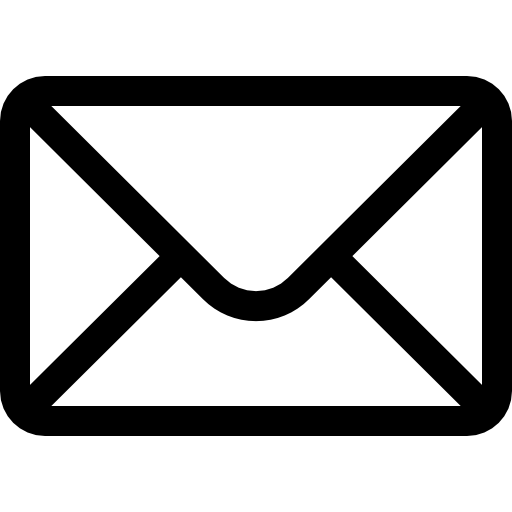
.svg)
